How to Override Google Analytics 4 Fields in Server-Side GTM
To edit the fields, you need to use the option under Event Parameters labeled Parameters to Add / Edit. This will not work if you try to add the fields under User Properties.

To add or edit a field, consult the list below. The field names are derived from the Event Data object. Not all fields in the Event Data object can be edited.
Take a look at the screenshot above for an example of how to manually set the user’s IP address using the field ip_override.
Note that the GA4 tag automatically truncates the last octet of the IP address to
0, so setting it to1.2.3.4will have the same effect as setting it to1.2.3.0.
| Field name | Description | Sample value |
|---|---|---|
campaign_content | Campaign Content. | my_campaign |
campaign_id | Campaign ID. | cpb12345 |
campaign_medium | Campaign Medium. | email |
campaign_name | Campaign Name. | january2023 |
campaign_source | Campaign Source. | newsletter |
campaign_term | Campaign Term. | shoes |
client_hints.mobile | Client Hints API. 1 if device is mobile, 0 if not. | 1 |
client_hints.platform | Client Hints API. Platform name. | macOS |
client_id | Google Analytics Client ID. | 1234567.1234567 |
engagement_time_msec | Engagement Time in milliseconds. | 1000 |
ga_session_id | GA4 session ID. | 1680157606 |
ga_session_number | GA4 session count. | 4 |
ip_override | User’s IP address. | 192.168.1.1 |
language | Browser language. | en-us |
page_location | Page URL. | https://explore.ahsantaz.com/test/ |
page_referrer | Page Referrer. | https://google.com |
page_title | Page Title. | My Home Page |
user_agent | User Agent string (gets set in the outgoing request headers). | Mozilla/5.0 (Linux; Android 8.0.0; SM-G960F Build/R16NW) AppleWebKit/537.36 (KHTML, like Gecko) Chrome/62.0.3202.84 Mobile Safari/537.36 |
user_id | GA4 User ID. | my_crm_id_abc |
x-ga-page_id | Page ID. | my_page_id_11111 |
The rule of thumb is that if the field is available in the Event Data object, which you can easily debug in server-side tagging Preview mode, you can override it using the event data key from that object.
However, I found that fields that begin with x-ga (GA’s own internal settings) cannot be overridden except for the elusive x-ga-page_id. This means that you can’t set a hit as a First Visit (x-ga-system_properties.fv) or as a Session Start (x-ga-system_properties.ss) unless the incoming stream already set those values.
Please let me know in the comments if I missed some fields. I’ll update the list accordingly.


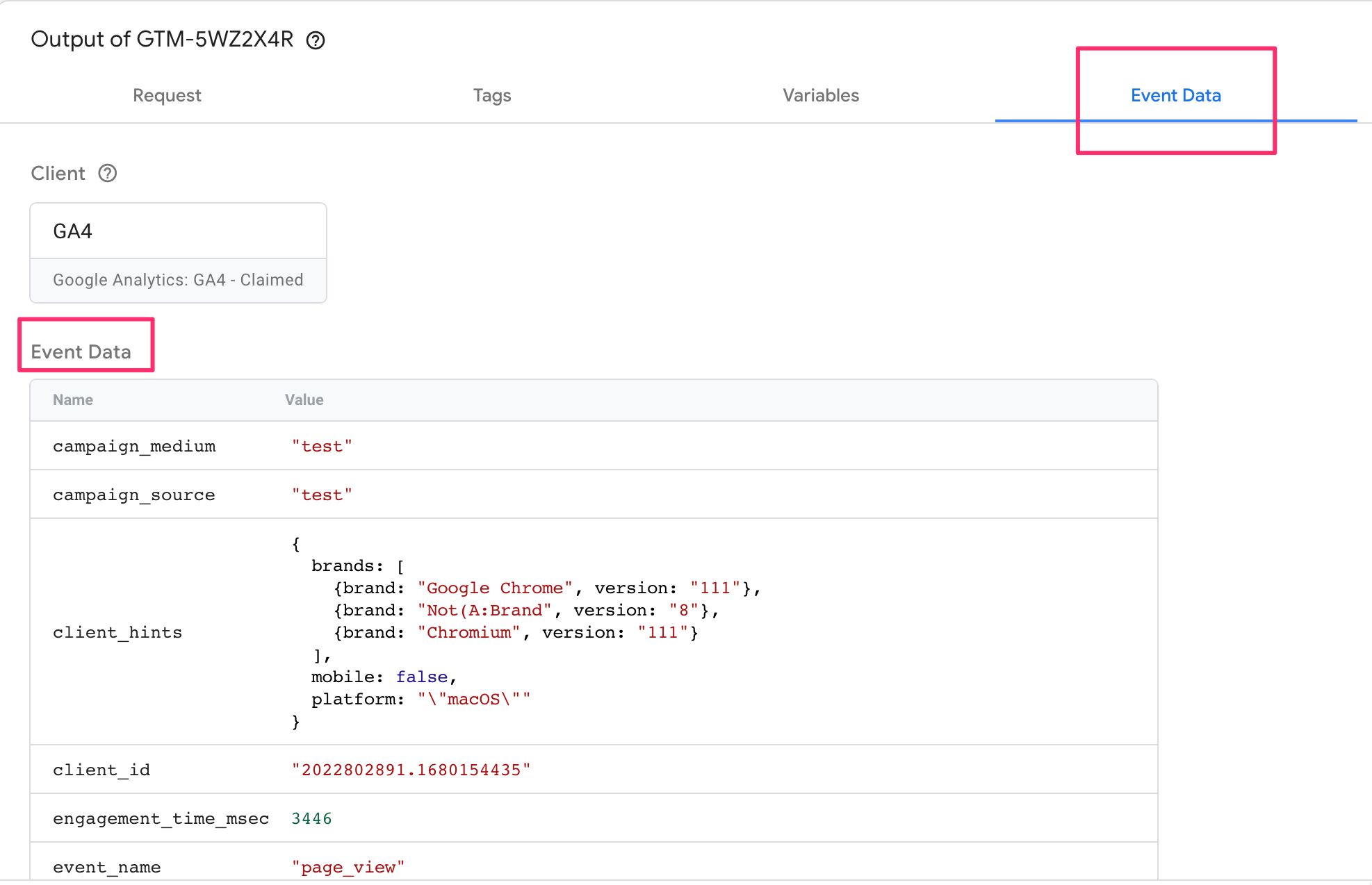









Write a Comment